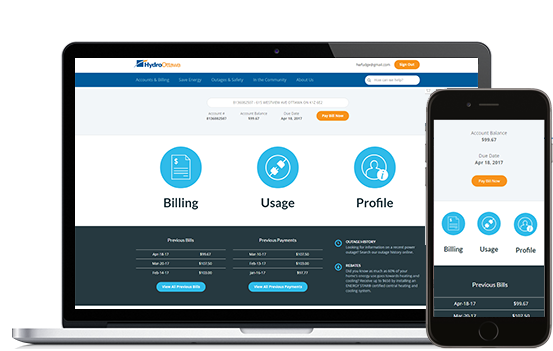Search
Showing results for 11 - 20 of 177
Image

Will I continue to receive a paper bill in the mail?
No. Once you have registered for online billing, you will receive an email notification when your bill is ready.
Demystifying your hydro bill: A guide
Ever stare at your monthly hydro bill and wonder what all those lines mean? You're not alone. Understanding your electricity statement can feel a bit like deciphering a secret code.
Image
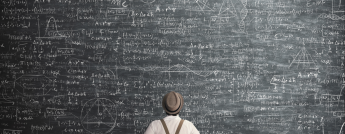
How do I sign up for online billing?
Registration is quick and easy. Log in or create a MyAccount. Once logged in, click ‘Enable online billing’ in the top left box.
Time-of-use rates (TOU) bill sample
This TOU bill example allows you to find detailed explanations quickly and easily for each section of your bill.
Image

Ultra-Low Overnight (ULO) bill sample
This ULO bill example allows you to find detailed explanations quickly and easily for each section of your bill.
Image

Where can I find my bill online?
Your bill is available through your online account. If you don't have one yet, registration is easy – it takes just a few minutes.
How can I update my billing address?
To update your billing (mailing) address without changing your service address, please contact a Customer Service representative online or by telephone
Why am I not receiving my online bill notifications?
First, ensure that you are enrolled in online billing by navigating to the 'Billing' section of your online MyAccount.
What is the difference between enhanced bill notifications and standard notifications?
Enhanced bill notifications provide detailed billing information directly in the email, including the amount due, payment due date, billing address, and partial account number.