Power outages are challenging but unavoidable. Now, you can get the latest updates via SMS/text or email to help you plan accordingly.
Our team is committed to improving reliability and resilience during unforeseen power disruptions. Part of that commitment is to keep you updated while we work to restore your power. Outage alerts streamline this process.
What types of alerts will I receive?
Whether you prefer an SMS/text or email alert, you’ll receive timely information from Hydro Ottawa regarding:
- Unplanned outages in your area
- Planned outages in progress in your area
- Estimated times of restoration
- Restoration status updates
- Confirmation of power restoration
What's new?
As of December 2024, we’ve introduced exciting new features, giving you more ways to interact directly through SMS/text:
- SMS Outage Alert Enrollment: No need to log into your MyAccount customer profile. Simply text “REG” to PWROUT (797688) to register and start receiving outage alerts directly on your phone.
- SMS Outage Reporting: You can now report outages by texting “OUT” to PWROUT (797688), making it easier for you to inform us when power goes out in your neighbourhood.
How do I sign up for alerts?
Are you a new Hydro Ottawa customer, new account owner, or large commercial customer? If so, you must have a registered MyAccount profile to enroll in outage alerts. Click here to log in or register for MyAccount.
Note: Starting February 27, 2025, all new and existing residential and small business customers with a MyAccount profile have been auto-enrolled to receive alerts. If you have a valid mobile phone number on file, you’ll receive SMS/text alerts as the default. Otherwise, you’ll receive email alerts.
If you are a residential or small business customer who has not yet registered for a MyAccount, you will be auto-enrolled for outage alerts once you create your profile.
Enroll via MyAccount (to receive email or sms notifications)
To enroll additional emails or phone numbers, log in to MyAccount and follow the steps below to set up more alerts:
Select the “Account” icon → then the “Manage profile” tab → then “Outage alerts”
Enroll via SMS/text (for SMS alerts only)
To enroll additional phone numbers, those with a MyAccount profile can register to receive outage alerts by texting "REG" to PWROUT (797688). This option is only available if you wish to subscribe for SMS/text alerts. Enroll via MyAccount to get email notifications.
For existing customers: If you are already receiving email outage alerts but want to use the new enhanced outage alert features, update your MyAccount Outage Alert preferences to SMS/text.
How do I manage my notifications?
To manage your outage notification preferences, including how and when you receive alerts, or to unsubscribe, log in to your MyAccount profile, select the “Account” icon, go to the “Manage profile” tab, and choose “Outage alerts.”
If you are registered for SMS/text outage alerts, you can text "STOP" to PWROUT (797688) to unsubscribe.
Log in or sign up for MyAccount
Not getting alerts overnight?
By default, customers have a predetermined “Do not disturb” setting, where they will not receive outage alerts between 10:00 p.m. and 6:00 a.m. Customers can adjust these times and receive alerts during this period for 24/7 coverage.
Text commands
Using your mobile phone, text one of the following commands to PWROUT (797688):
- REG /INS - to register for SMS/text outage alerts
- OUT / PANNE - to report an outage via SMS/text
- HELP - will provide a link to this web page for more information about the program.
- INFO - will direct you to visit our outage map or call our outage line for more information about your outage
- STOP - will unsubscribe you from receiving outage alerts
Not getting alerts?
Ensure your mobile phone number and email address are up to date in MyAccount.
Click here to view terms of use.
Frequently Asked Questions
To register for email outage alerts, log in to your MyAccount profile and select the “Account” icon → then the “Manage profile” tab → then “Outage alerts.” Follow the on-screen instructions to sign up.
Note: Starting February 27, 2025, all new and existing residential and small business customers with a MyAccount profile have been auto-enrolled to receive alerts. If you have a valid mobile phone number on file, you’ll receive SMS/text alerts as the default. Otherwise, you’ll receive email alerts.
If you are a residential or small business customer who has not yet registered for a MyAccount, you will be auto-enrolled for outage alerts once you create your account.
Customers currently receiving SMS/text alerts who ¬want to register for email alerts, can manage their preference in MyAccount, going to the “Manage profile” tab, and choosing “Outage alerts.”.
There are two ways to register to receive SMS/text outage alerts. Customers must have an active MyAccount:
- Text "REG" to PWROUT (797688).
Log in to your MyAccount profile and select the “Account” icon → then the “Manage profile” tab → then “Outage alerts.” Follow the on-screen instructions to sign up.
Note: Starting February 27, 2025, all new and existing residential and small business customers with a MyAccount profile have been auto-enrolled to receive alerts. If you have a valid mobile phone number on file, you’ll receive SMS/text alerts as the default. Otherwise, you’ll receive email alerts.
If you are a residential or small business customer who has not yet registered for a MyAccount, you will be auto-enrolled for outage alerts once you create your account.
Customers currently receiving email alerts who want to register for SMS/text alerts, can log in to their MyAccount profile, select the “Account” icon, go to the “Manage profile” tab, and choose “Outage alerts.”
Customers will receive either an email from Hydro Ottawa, or a SMS/text alert from PWROUT (797688). The initial alert will notify you that we're aware of an outage on or near your address, as well as the estimated time we expect it to be restored. An outage alert update notification will be sent to you if the estimated time of restoration has changed. Finally, you will receive another alert advising you that the power has been restored.
Whether you choose SMS/text or email alerts, you will receive timely information from Hydro Ottawa regarding:
- Unplanned outages in your area
- Planned outages in progress in your area
- Estimated times of restoration
- Restoration status updates
- Confirmation of power restoration
Outage alerts may also include our popular Weather Watch notifications that warn customers of possible power outages before they occur.
Yes. Customers can other mobile phone numbers and email addresses to their account so numerous members of their household (or close contacts) can stay informed about unplanned and planned outages in progress in their area.
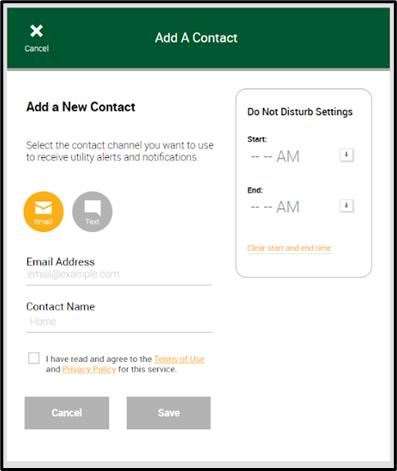
Yes. By default, customers have a predetermined ‘Do not disturb’ setting, where they will not receive outage alerts between 10:00 p.m. and 6:00 a.m. Customers can adjust these times and receive alerts during this period, managing their outage alert preferences.
If you relocate within Hydro Ottawa’s service territory, your participation in the outage alerts service will automatically continue with alerts for your new service address.
If you move outside of Hydro Ottawa’s service territory and are no longer a customer, you will no longer receive outage alerts.
Yes. Customers that wish to unsubscribe from outage alerts can do so by editing and deleting their contact information located within the Manage Profile tab and clicking Outage Alerts. If you receive outage alerts by SMS/text you can reply STOP to any outage alert to unsubscribe. If you receive outage alerts by SMS/text you can reply "STOP" to any outage alert to unsubscribe.
If you have two or more accounts that are experiencing an outage at the same time, you will receive an aggregated message that will include an ETR, but not reference the specific address. For example, an outage alert could look like this:
HYDRO OTTAWA OUTAGE ALERT: We're aware of an outage affecting two or more of your accounts. The current estimated time of restoration is [DATE/TIME]. Reply STOP to unsubscribe or visit hydroottawa.com/outagecentre for more information.
Yes. Large commercial customers were not auto-enrolled on December 15, 2023, but can subscribe for outage alerts by logging in to their MyAccount profile, selecting the Account icon, going to the Manage Profile tab, and clicking Outage Alerts.
To use SMS Outage Alert Enrollment and SMS Outage Reporting, you must have an active MyAccount profile with Hydro Ottawa.
Existing MyAccount users: Ensure your MyAccount preferences are updated to include SMS/text notifications. If you’re currently subscribed to Outage Alerts via email, update your preferences to SMS/text to access the new two-way communication features.
New users: If you don’t have a MyAccount, visit account.hydroottawa.com/login to create one.
If the system doesn’t recognize your text command, you will receive an automated reply with helpful information and resources:
HYDRO OTTAWA RESOURCES: To report a power outage, reply OUT. For info and updates about an existing outage: hydroottawa.com/outagecentre. For FAQs about outage alerts: hydroottawa.com/alerts. For tips on outage safety and storm preparedness: hydroottawa.com/outages-safety. For other info: hydroottawa.com. StdMsg&DataRatesMayApply. Reply STOP to unsubscribe.