There are two different online tools available to help customers make a choice and compare TOU, tiered, and ULO rate plans.
Hydro Ottawa’s rate plan comparison tool is available for MyAccount customers and automatically uses your consumption data to show you the electricity cost difference (in percentage) under TOU or Tiered prices for your account.
Ultra-low overnight (ULO) rates are not available in the MyAccount rate plan comparison tool. If you wish to compare your costs using ULO rates, please use the OEB bill calculator.
Hydro Ottawa’s online tool is easy-to-use. Simply follow these steps:
- Log into MyAccount
- Choose ‘’Manage Rate Plan’’ option;
Image
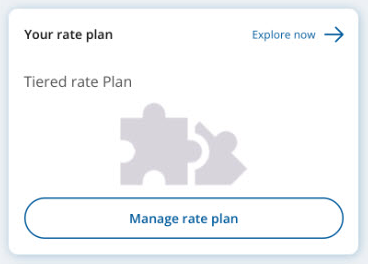
More information on Hydro Ottawa’s online tool is available in our Rate Options FAQs.
If you are not yet registered to MyAccount, but wish to use this tool, you can sign up today at hydroottawa.com/myaccount.
A second one is available through the Ontario Energy Board’s (OEB) website. The OEB’s bill calculator will help you compare your estimated monthly bill under TOU, ULO or Tiered prices.
These tools are designed to provide customers with an estimate on whether they may benefit financially from making a switch to a different rate plan. The tools are intended to act as a guide only, and actual differences will depend on usage and consumption patterns within any billing period.